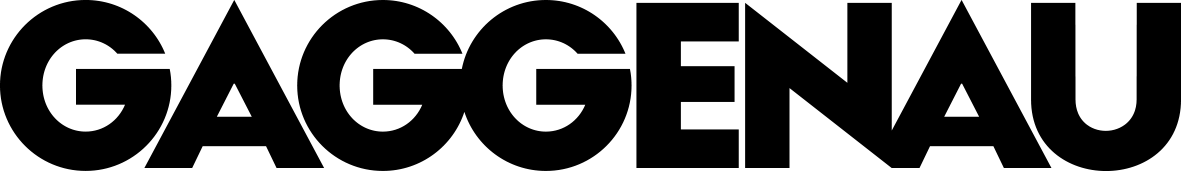Here you will find solutions to the most common questions posed by Gaggenau Home Connect users. If you cannot find an appropriate answer, please use the contact details at the bottom of the page to get in touch.
The App is available for both the iOS and Android operating systems.
Most of the latest Gaggenau appliances are Home Connect enabled. To check if yours are, please click the following links to view the full lists of Gaggenau Home Connect appliances: Ovens, warming drawers, Coffee machines, Cooktops, Extractors, Refrigerators, Wine climate cabinets, Dishwashers, Washing machines.
A Quick Start Guide should be one of the documents that accompanied your appliance. Alternatively, use the Connection Guide. It finds the right QR code for your appliance in a few simple steps.
Unfortunately this isn’t possible, Home Connect requires an internet connection.
Yes, Gaggenau Home Connect appliances may be controlled using voice commands via Alexa and Google Home.
To start, you need to download the Gaggenau Home Connect app and register with the App. You may then connect via the QR code or Wi-Fi Protected Setup (WPS).
1. Connecting using the QR code
You can connect your Home Connect appliance to your Wi-Fi by scanning the QR code within the Quick Start Guide that accompanied your appliance. Alternatively, use the Connection Guide. It finds the right QR code for your appliance in a few simple steps.
The Gaggenau Home Connect app then shows you how to activate Home Connect on your appliance.
The App offers one of the following two methods depending on the appliance model:
A):
Your household appliance establishes a temporary Wi-Fi network with the name “HomeConnect”.
Note: If your smartphone does not connect to the temporary Wi-Fi network automatically, select the “HomeConnect” Wi-Fi network manually in your phone’s settings. The password is also “HomeConnect”. The App then provides further explanation.
B):
Some household appliance models establish a connection with the Gaggenau Home Connect app via Bluetooth. Instructions in the App explain how this works.
In both cases, please enter the password for your home network or Wi-Fi network, in the App. This data is transmitted to your appliance to allow it to connect with your Wi-Fi.
2. Connecting using Wi-Fi Protected Setup (WPS)
Please only select this method if you are familiar with the WPS function of your Wi-Fi router.
Please turn on your appliance and navigate to the appliance settings. Choose “Automatic network connection” (“Automatische Netzwerkverbindung”, also called “AC”) and click “Connect”.
Now activate the WPS function on your Wi-Fi router. More information about the WPS function can be found in your Wi-Fi router’s guide.
Finally, open the Home Connect app. Click “Add appliance” or the “+” symbol and follow the instructions. The App now automatically finds your household appliance on your Wi-Fi network.
Yes, the change is necessary as the previous system is being phased out. Fortunately, setting up a SingleKey ID is straightforward and will make it more convenient to sign in to different systems and services. You will then only require one login to access your Home Connect account, as well as many websites, apps, and online stores from partner brands such as Bosch, Siemens, Neff. SingleKey ID meets the latest strict standards of European data protection and online security.
How do I switch?
Step 1: Open the Gaggenau Home Connect app and choose to “Sign in”.
Step 2: Type in your email address and choose “Log in or Register”. Gaggenau Home Connect will automatically ask you to add your SingleKey ID in case you haven’t switched before.
Step 3: Follow the button to register for your personal SingleKey ID with the same email address you have used with Home Connect.
All your personal data, home appliances and configurations will continue to work as before.
Discover more information about SingleKey ID
• App updates - These updates are more frequent and target the software of the app. The focus lies on improving the functionality, security, and user experience of the app. You will often see available updates listed in the Notification section of your app.
• Appliance firmware / Over the Air (OTA) updates - These updates are less frequent and target the software of the appliance. The focus lies on improving the functionality, security, and user experience of the connected appliance. These updates ensure that your appliance operates at its best performance.
OTA, or 'Over the Air,' refers to software updates that are delivered through Wi-Fi and mobile broadband. This is similar to how you might update your mobile phone to the latest version.
Over the Air (OTA) updates for all available for all connected appliances. The range of updates received may vary based on appliance category and age. While older models can primarily receive security and basic functionality improvements, newer models might benefit from additional advanced features.
1. Bug fixes and improvements: OTA updates allow bug fixes and enhancements to be made without the need for a technician. This ensures that your appliance functions optimally and efficiently.
2. New functions and features: Through OTA updates, your appliance can gain new functions and features. For example, you may receive updates that introduce new features for Ovens. This enhances the versatility and user experience of your appliance.
3. Longevity and efficiency: By upgrading your appliance to the latest software, you can benefit from continuous development and improvements. This extends the lifespan of your appliance and allows you to enjoy the latest advancements without the need for a new purchase.
In addition to these advantages, Gaggenau prioritizes data privacy by implementing a variety of security measures. The exchange of data is conducted through secure Home Connect protocol(s), and only necessary data is retained on the Home Connect server. Communication is encrypted, and supplementary security measures like secure certificates, a server and network firewall(s), and password protection for the Home Connect app are employed to ensure the protection of your information.
Gaggenau is committed to providing long-lasting value and a secure experience, even after the initial purchase.