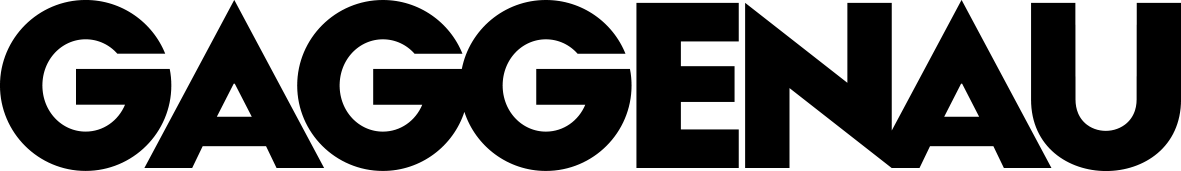The growing number of Gaggenau Home Connect appliances will enable the private chef to gain more control over their time and kitchen. Aside from the benefits of remote control and diagnostics, the platform offers a variety of functions specifically developed for each oven, cooktop, extractor, refrigerator, wine climate cabinet, dishwasher, washing machine and coffee machine.

Ovens

Connecting your oven
The simplest way to connect a new device to your home network is to scan the QR code in the Gaggenau Home Connect Quick Start Guide that came with your device.
The Gaggenau Home Connect Quick Start Guide can also be downloaded and printed from here.
Once your device is paired successfully please refer to your owner manual or review the Gaggenau Home Connect app for more ideas.

* Available content may vary between countries.
** Please note that the settings for your appliance are recommendations only.
*** The Home Connect app offers a wide range of recipes. Please note that not all of these recipes can be sent to Gaggenau appliances.

Dishwashers

Connecting your dishwasher
Pairing your dishwasher to your home network is as easy as scanning a QR code. It can be found in the Gaggenau Home Connect Quick Start Guide and here.
Thereafter, the Gaggenau Home Connect app or your user manual will be able to guide you further.

Cooktops

Connecting your cooktop
To start pairing your Gaggenau Home Connect cooktop to your home network you only need to scan a QR code. It can be found in the booklet that accompanied your cooktop: ‘Gaggenau Home Connect Quick Start Guide’. The guide can also be found here.
Once paired, your owner’s manual or the Gaggenau Home Connect app will offer further assistance and inspiration.

Extractors

Vario cooling Expressive series

Automatic programme selection using Al
This function uses AI and food cameras to identify different items in your fresh climate drawers, such as fruits and vegetables. Then, it selects the predefined programme with the ideal temperature and humidity. Like all AI systems, it learns and develops over time. In case the AI detects different food categories, the programme “Mixed load” will be selected. Currently, the programmes “Vegetables”, “Fruits”, “Fruits & Vegetables”, and “Beverage”, can be analysed and set automatically.*
*Available in selected countries.

Refrigerators

Connecting your refrigerator
Your home network and refrigerator can be connected by scanning the QR code within the Gaggenau Home Connect Quick Start Guide, part of the paperwork associated with your refrigerator. It is also available to downloadhere.
Having paired your refrigerator, further assistance is available from the Gaggenau Home Connect app or owner’s manual.

Connecting your wine climate cabinet
To enjoy the benefits of Gaggenau Home Connect, please scan the QR code in the Gaggenau Home Connect Quick Start Guide that accompanied your wine climate cabinet (it is also available here).
Ongoing assistance and suggestions can be found on the App.

Washing machines

Coffee machines

Connecting your coffee machine
In order to pair your fully automatic espresso machine with your home network, please scan the QR code in the Gaggenau Home Connect Quick Start Guide. The guide is available here.
Having paired your coffee machine, you can peruse the App and user manual for more assistance.